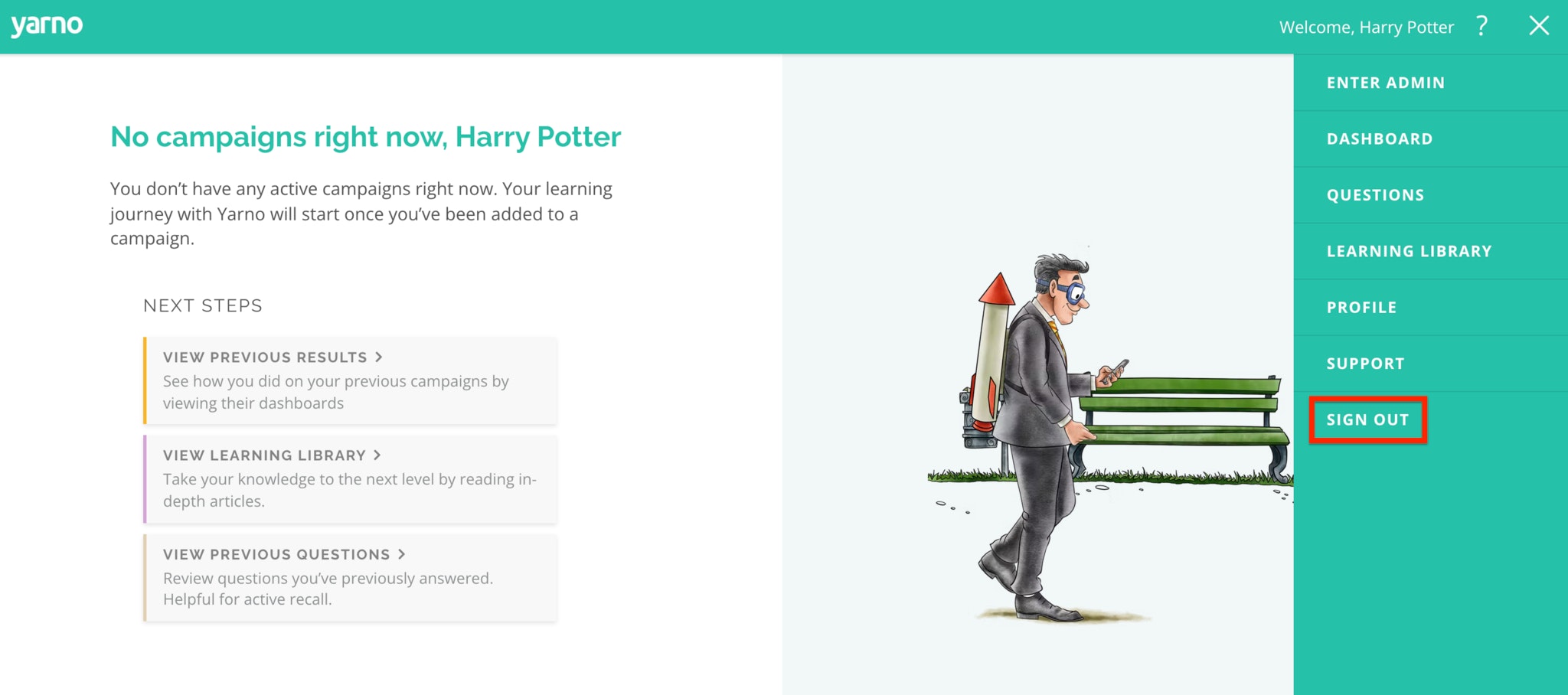- Support
- Sign in + password
- Sign out of Yarno
Sign out of Yarno
In this article, we'll cover:
- How to sign out of Yarno
How to sign out of Yarno
To sign out of Yarno either as a Learner, Manager or Administrator:
- On the top right hand side, click on the hamburger icon
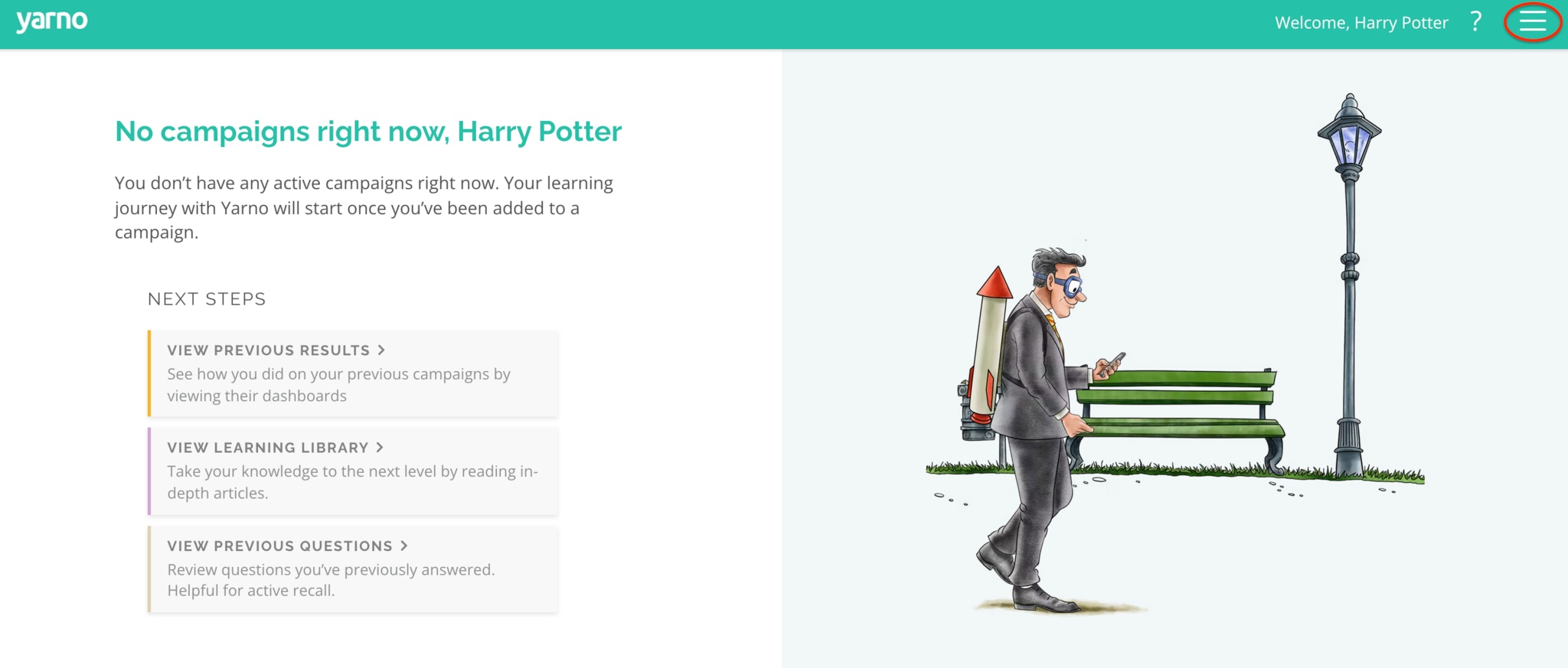
- Then click on the 'SIGN OUT' button.