Embed a video in a question, explanation or article
In this article, we'll cover:
- Video platforms Yarno supports
- How to embed a video in a question
- How to embed a video in an explanation
- How to embed a video in a Learning Library article
Video platforms Yarno supports
For Yarno questions, explanations and Learning Library articles, we support:
- YouTube
- Vimeo
- Wistia
How to embed a video in a question
To embed a video in a question:
- Click 'Edit Question'.
- Underneath 'Question Media', click Add Video.
- Copy the video URL (from Youtube, Vimeo or Wistia) into the field.
- Choose either the default thumbnail, or upload a new image as a custom thumbnail.
- Click 'Update Question' to save changes.
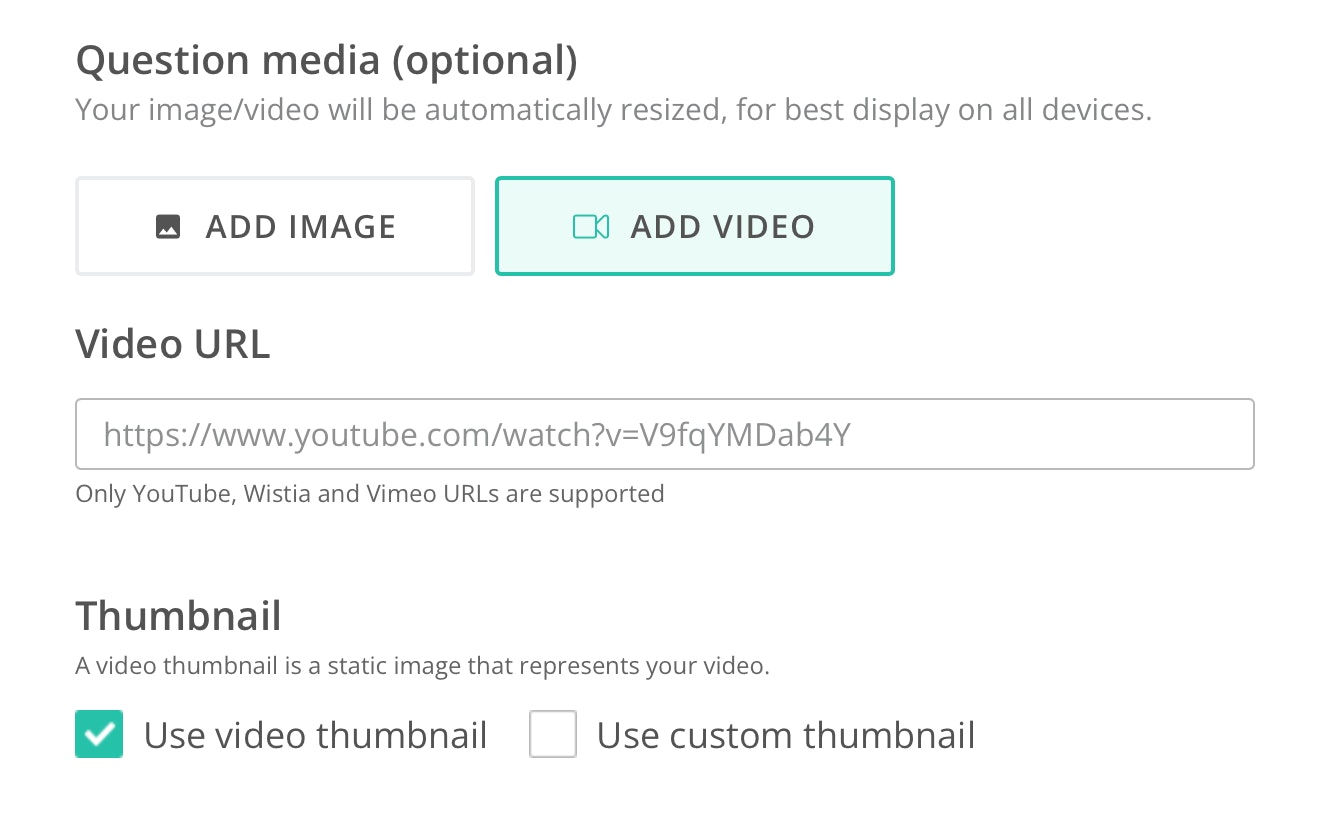
How to embed a video in an explanation
To embed a video in an explanation:
- Click 'Edit Question' and go to the 'Explanation' tab.
- With the text cursor at the relevant section of the explanation, click on the camera button ('Add Video') in the toolbar.
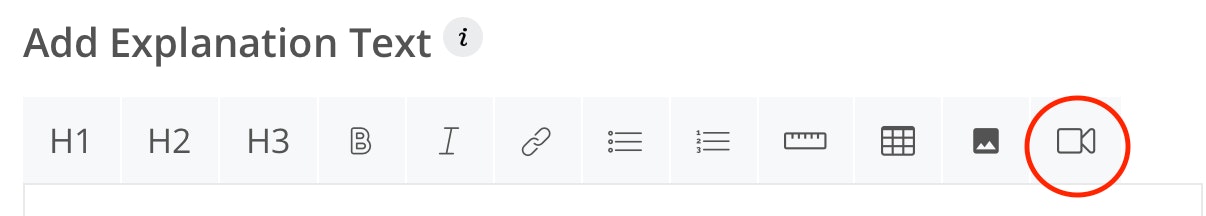
3. Copy the video URL (from Youtube, Vimeo or Wistia) into the field in the pop-up window
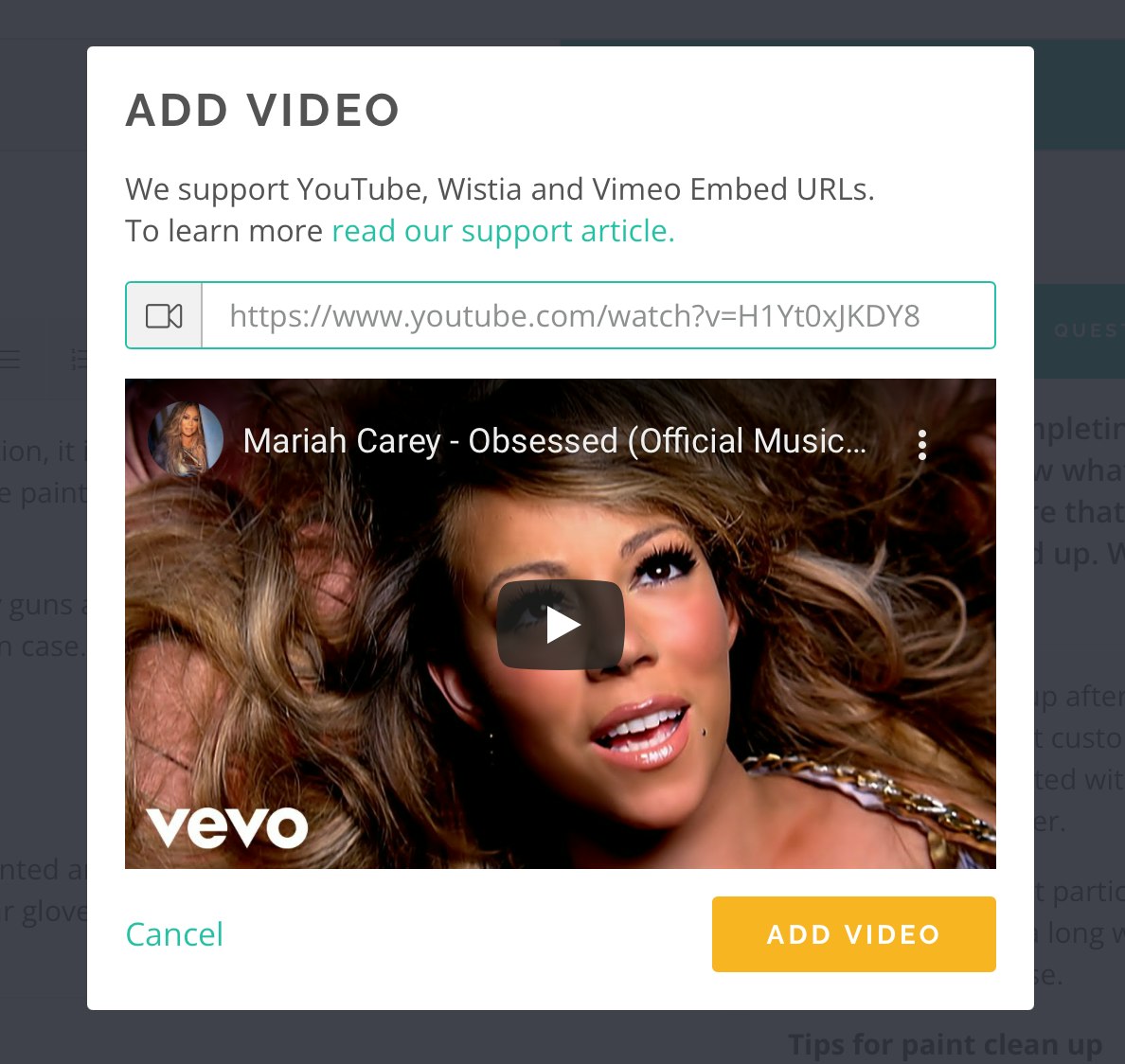
4. Click 'Add Video' to add the video into the explanation.
5. Click 'Update Question' to save changes.
How to embed a video in a Learning Library article
To embed a video in a Learning Library article:
- Click on 'Edit Article'.
- Click on the camera button ('Add Video') in the toolbar.
- Copy the video URL (from Youtube, Vimeo or Wistia) into the field in the pop-up window
- Click 'Update Article' to save changes.