- Support
- Yarno campaigns
- Adding a confidence survey to a campaign
Adding a confidence survey to a campaign
In this article, we'll cover:
- What is a confidence survey, and why add one to a campaign?
- How to add a confidence survey
- How to write a good confidence survey statement
- Where can I see the results of a confidence survey, and what do they mean?
What is a confidence survey, and why add one to a campaign?
Confidence surveys are an additional way to measure the effectiveness of a campaign, and to judge the necessity of future learning on a campaign’s key topic areas.
They work as follows:
- Confidence surveys are made up of a set of statements, each of which the learner is asked to rate on a scale of 1-5 in response to a prompt: “As of today, I am confident that I can [___]”
- Admins define the topics learners are asked to rate their confidence on (as described further below)
- Adding a confidence survey to a campaign is optional for admins
- If a campaign has a confidence survey, learners are required to complete it
- Learners are asked to complete the survey before and after the campaign
- Confidence surveys can be added to both burst and embed campaigns
How to add a confidence survey
Adding a confidence survey is an option presented during the campaign creation flow:
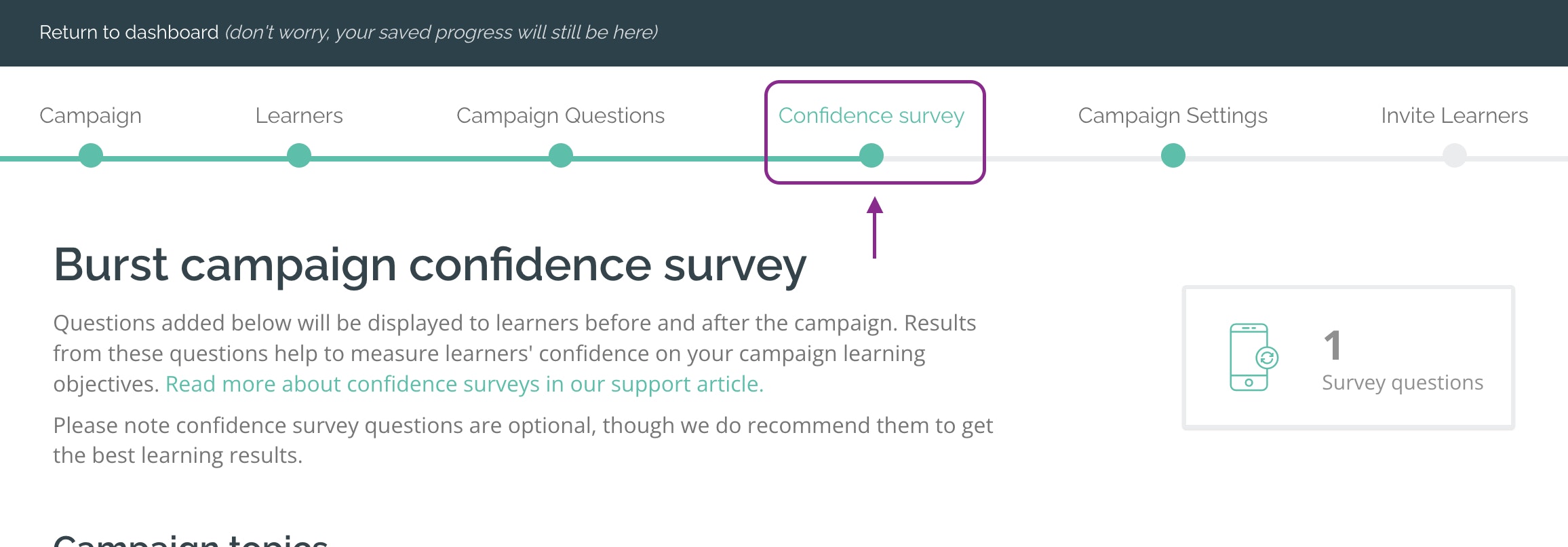
This page displays a summary of topics included on the campaign, as well as a form for creating the confidence survey itself:
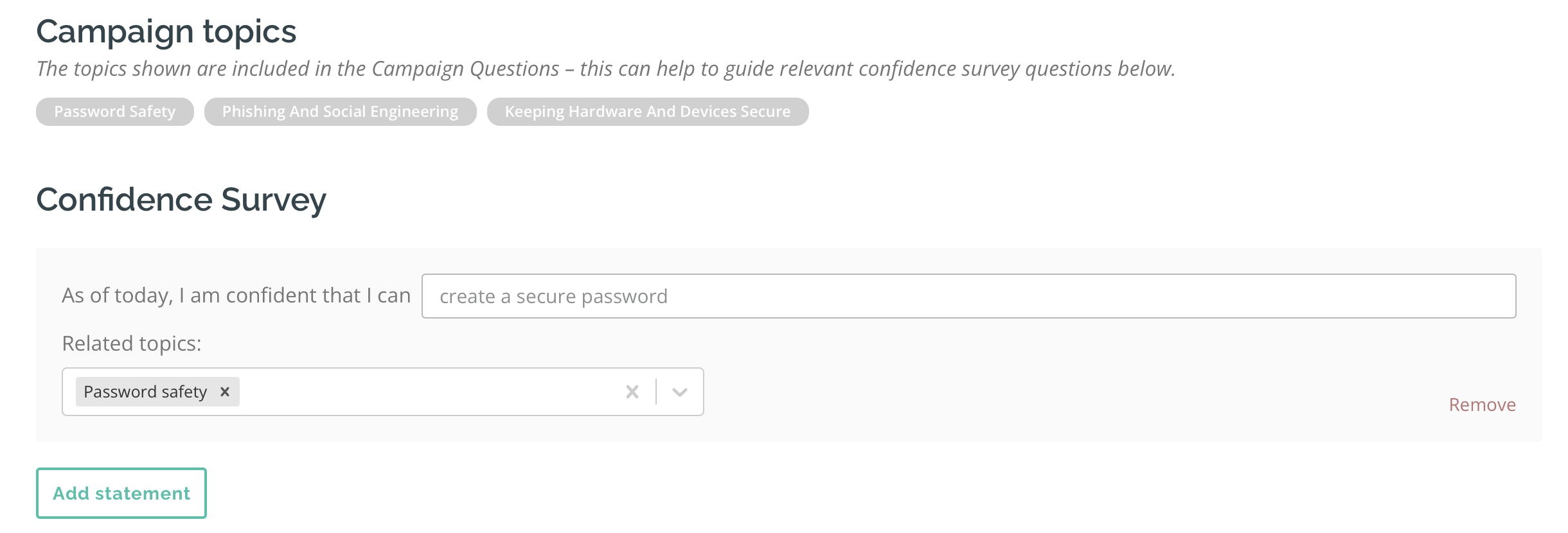
Each confidence survey statement is created by adding a learning objective to the text box following the first half of the statement, "As of today, I am confident that I can”. Where relevant, admins should also add any ‘related topics’ in the box underneath. These will be used to display data after the campaign, as explained further below.
To add an additional statement, click the ‘Add statement’ button below. To remove a statement, click the ‘Remove statement button’ on the right of each statement.
Please note: If you do not wish to add a confidence survey, skip past this page by clicking the “Save and next” button in the bottom right corner without entering any text to continue creating the campaign.
How to write a good confidence survey statement
Confidence survey statements should reflect the learning objectives of your campaign. These should be targeted, specific objectives that represent a successful learning experience.
Good learning objectives start with verbs, and reflect the level of understanding learners need in their roles. Some examples of good learning objectives include:
- List 5 key features for each product in our core range
- Explain the key benefits of products in our core range as part of a customer conversation
- Use at least one up-selling or cross-selling technique in each customer conversation
- Analyse customer needs and direct them to a relevant core product
Defining learning objectives is often done as part of producing a campaign goal statement. You can find out more about this, including a content coaching video on the topic, in our support article here.
Where can I see the results of a confidence survey, and what do they mean?
The results of a confidence survey are displayed in a chart on the Campaign Dashboard:
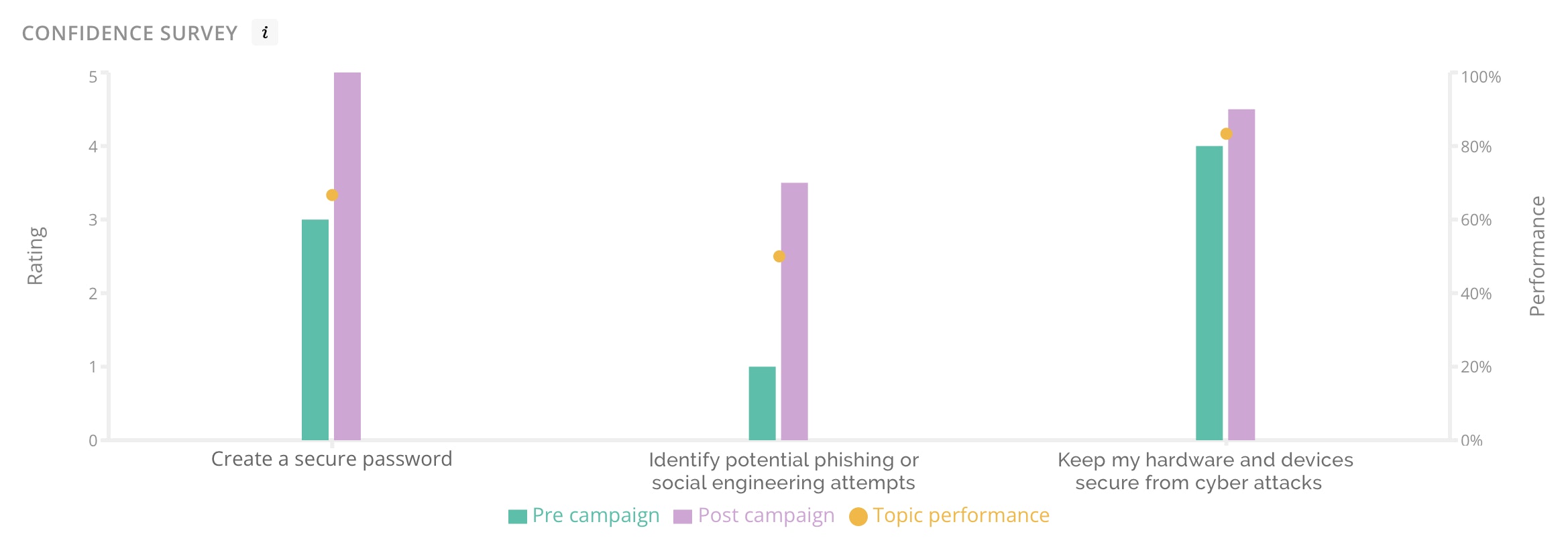
This chart compares 3 statistics for each learning objective:
- The average confidence rating selected by learners before the campaign (the left bar, coloured green)
- The average confidence rating selected by learners after the campaign (the right bar, coloured purple)
- The average performance on the related topic/s selected during the creation of the confidence survey (the dot in the centre of the two bars, coloured orange)
The rating scale for the two confidence rating datapoints is shown on the left of the chart, while on the right of the chart you can see the topic performance scale.
If you would like more information on how to interpret your confidence survey results, please speak to your Yarno CSM.