- Support
- Yarno campaigns
- Track + monitor Campaigns
Track + monitor Campaigns
In this article, we'll cover:
- How to access the campaign dashboards
- Monitoring campaign performance
- Tracking Learner engagement
How to access Campaign dashboards
To access Campaign dashboards within the Admin portal:
- Sign into Yarno
- Go to the Campaigns section
- Find the relevant campaign in the list, or by using the search, sort and filter options
- Select the campaign and then click View Dashboard from the action options
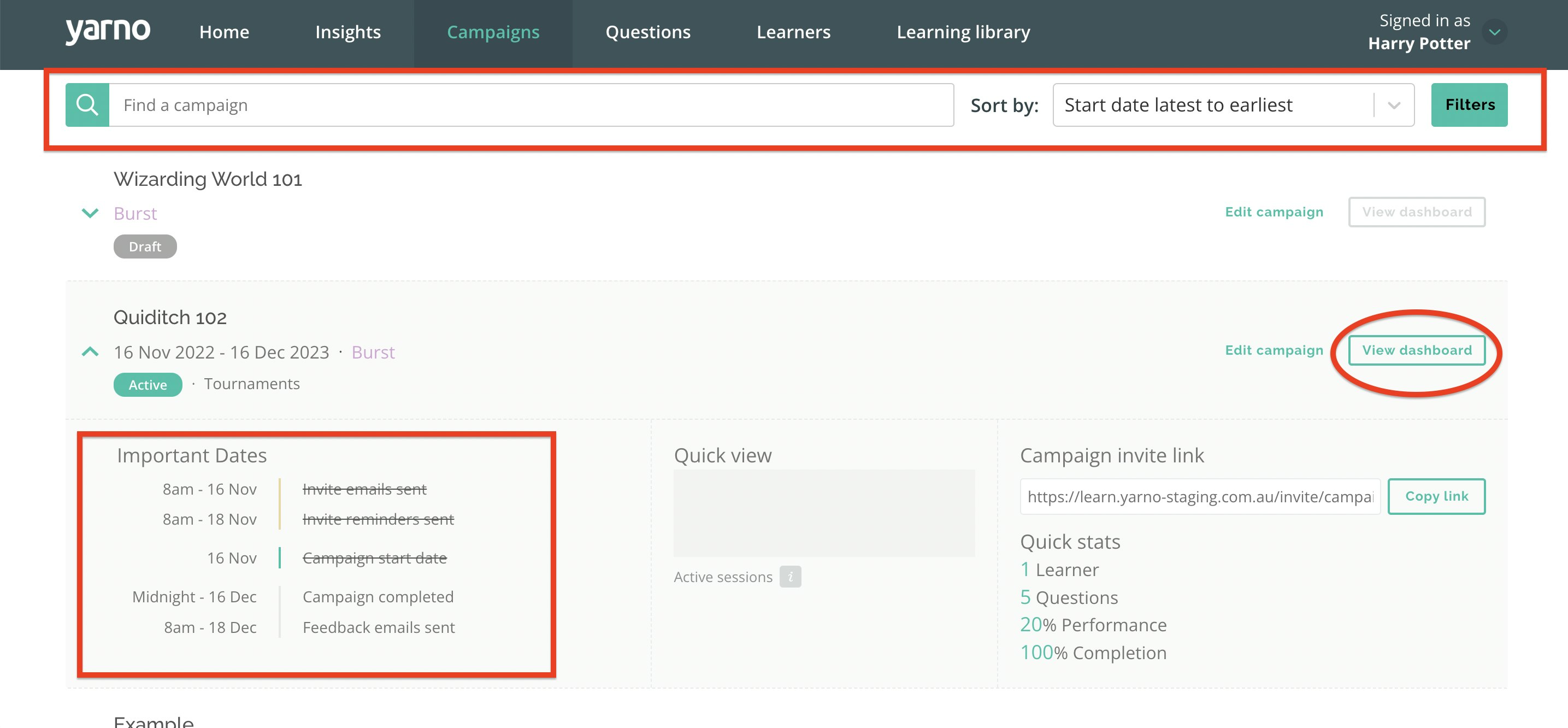
Tracking campaign performance
Yarno's campaign dashboards enable Admins to track performance during and post campaign. The campaign dashboard includes:
- Performance: Percentage of questions answered correctly
- Primer question performance (embed only, optional): comparison of performance for pre and post primer questions
- Individual and team leaderboard
- Performance by topic
- Performance over time
- Answer accuracy (embed only): comparison of performance between learners 1st and second attempts at a question
- Confidence survey (optional): results of any pre and post confidence survey included on the campaign
Monitoring Learner engagement
The Learner Drilldown displays insights on learner participation and performance on the campaign. The drilldown list can be filtered by selecting the tiles at the top of the page, and can be toggled to show the opposite selection (for example learners participating, and learners not participating).
In the top left of the screen there is an option to download a Learner Drilldown report, which allows sharing of the results outside of Yarno admins.
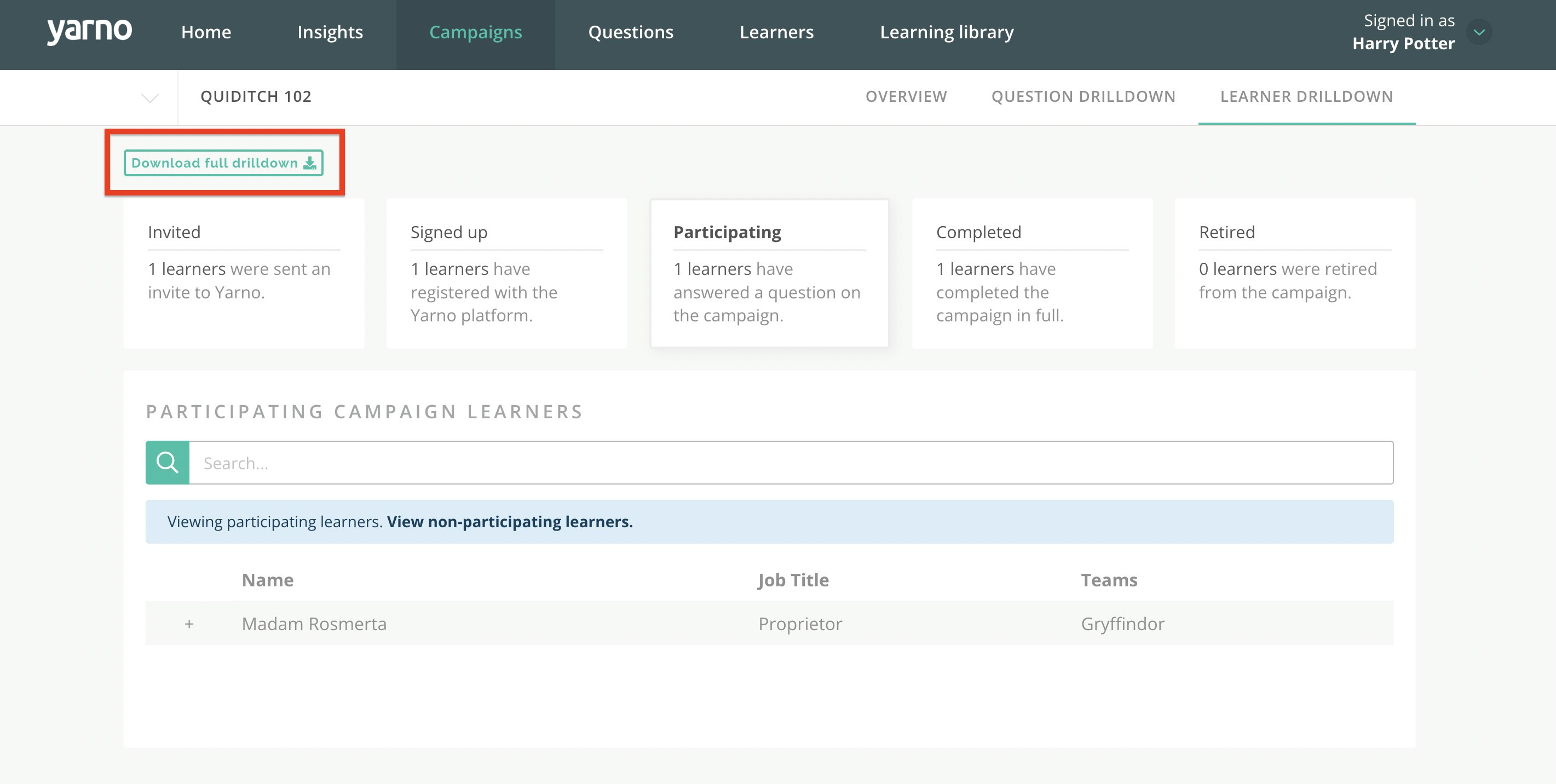
More info
For more information about tracking and monitoring Campaign performance, check out the Dashboards section here.