In this article, we'll cover:
- What is a Group?
- How to add Groups in Yarno
- How to edit Groups in Yarno
- How to remove Groups in Yarno
What is a Group?
A Group in Yarno is a set of Teams, providing a second level for Manager access and reporting. To learn more about Manager dashboards, check out this article.
Groups can be used to organise linked Teams, for example each store might be a Team, and the region a Group containing all store Teams in that region.
If you are interested in enabling the Groups feature on your account, speak with your Yarno CSM.
How to add Groups in Yarno
Note: Only Yarno Administrators can assign Teams into a Group/s.
- Sign in to Yarno
- Go to the hamburger icon at the top-right side of the screen. Click on Enter Admin.
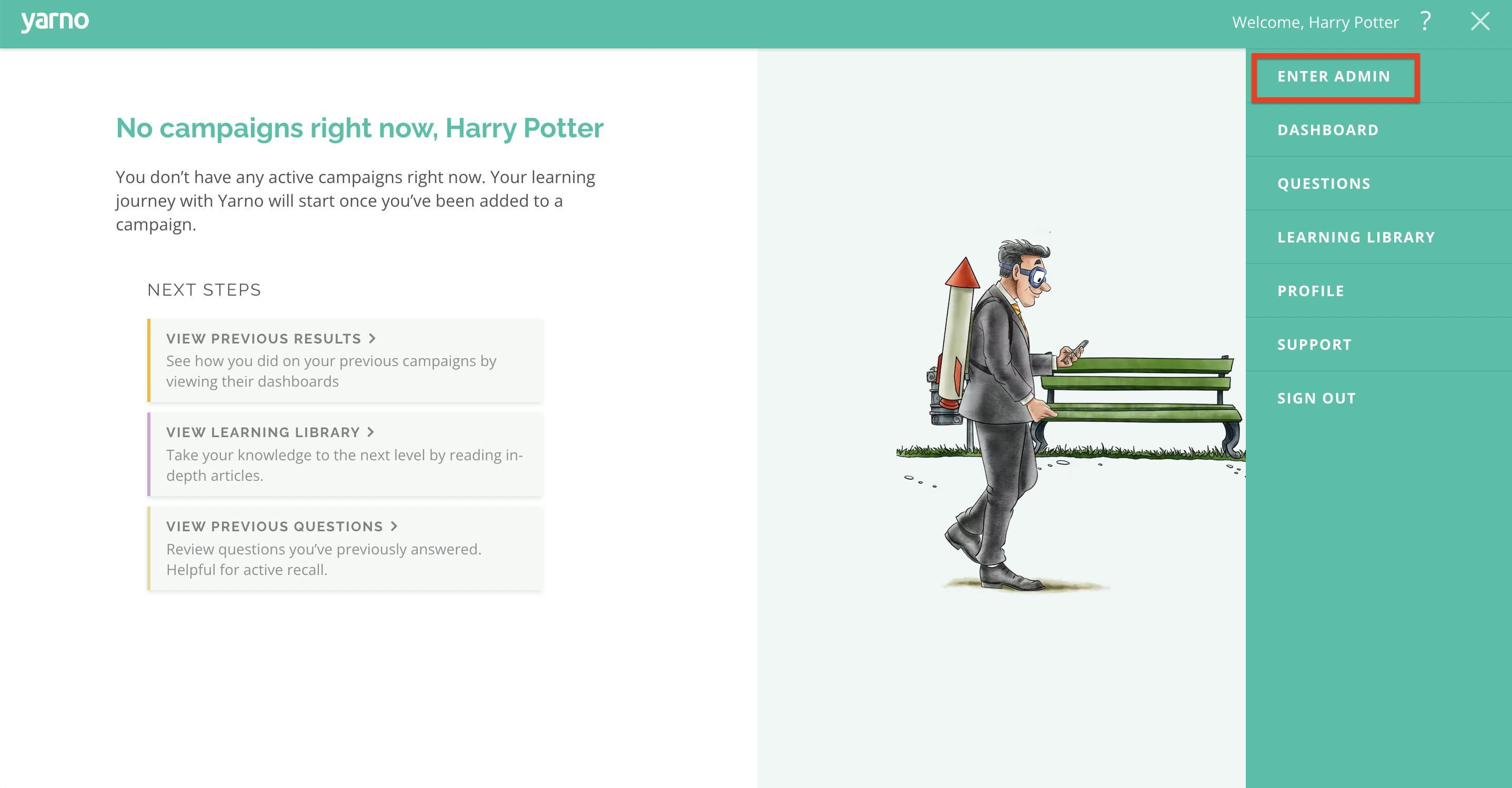
- Click Learners on top of the menu bar.
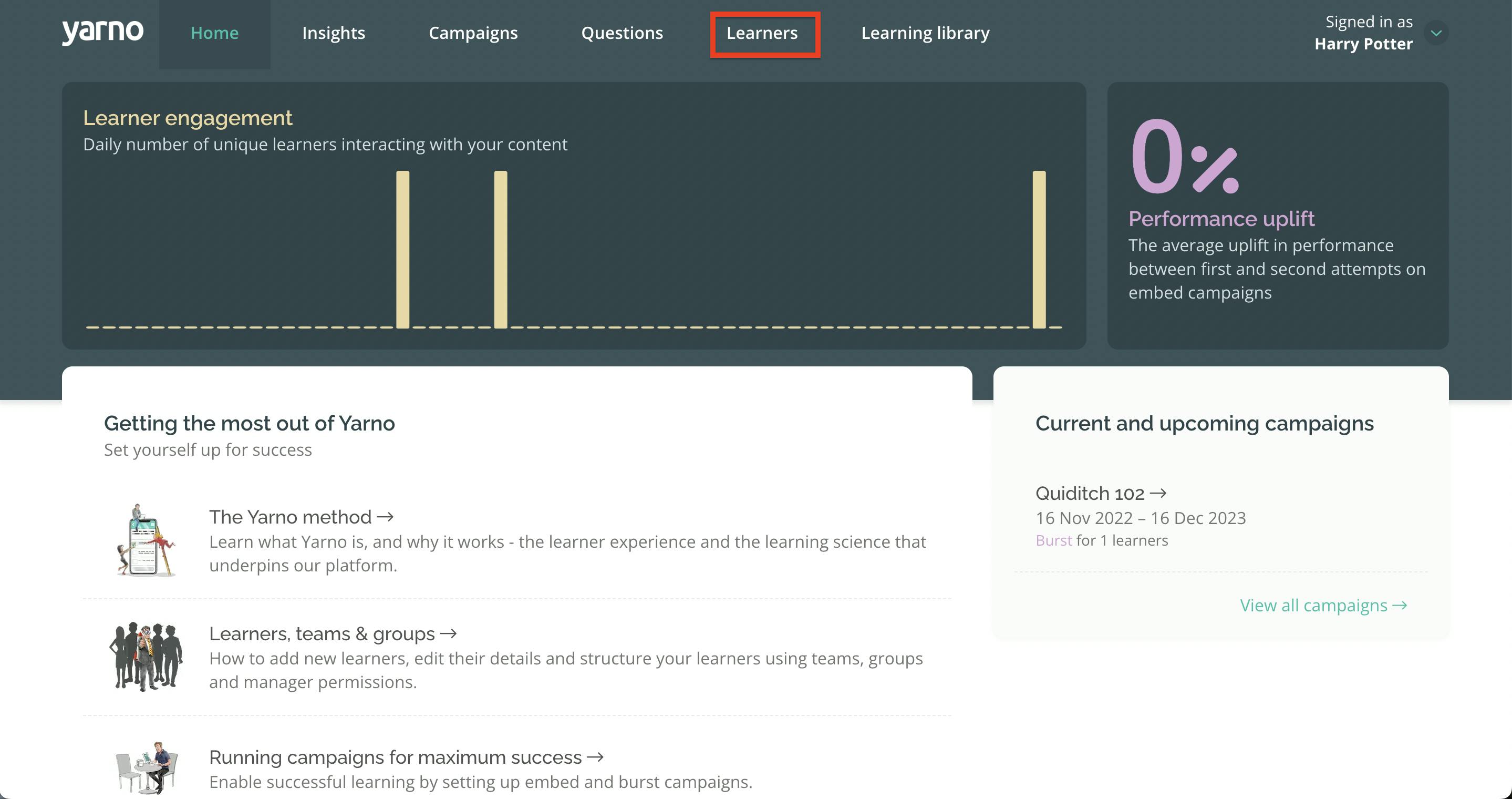
- Check you are in the Groups tab.
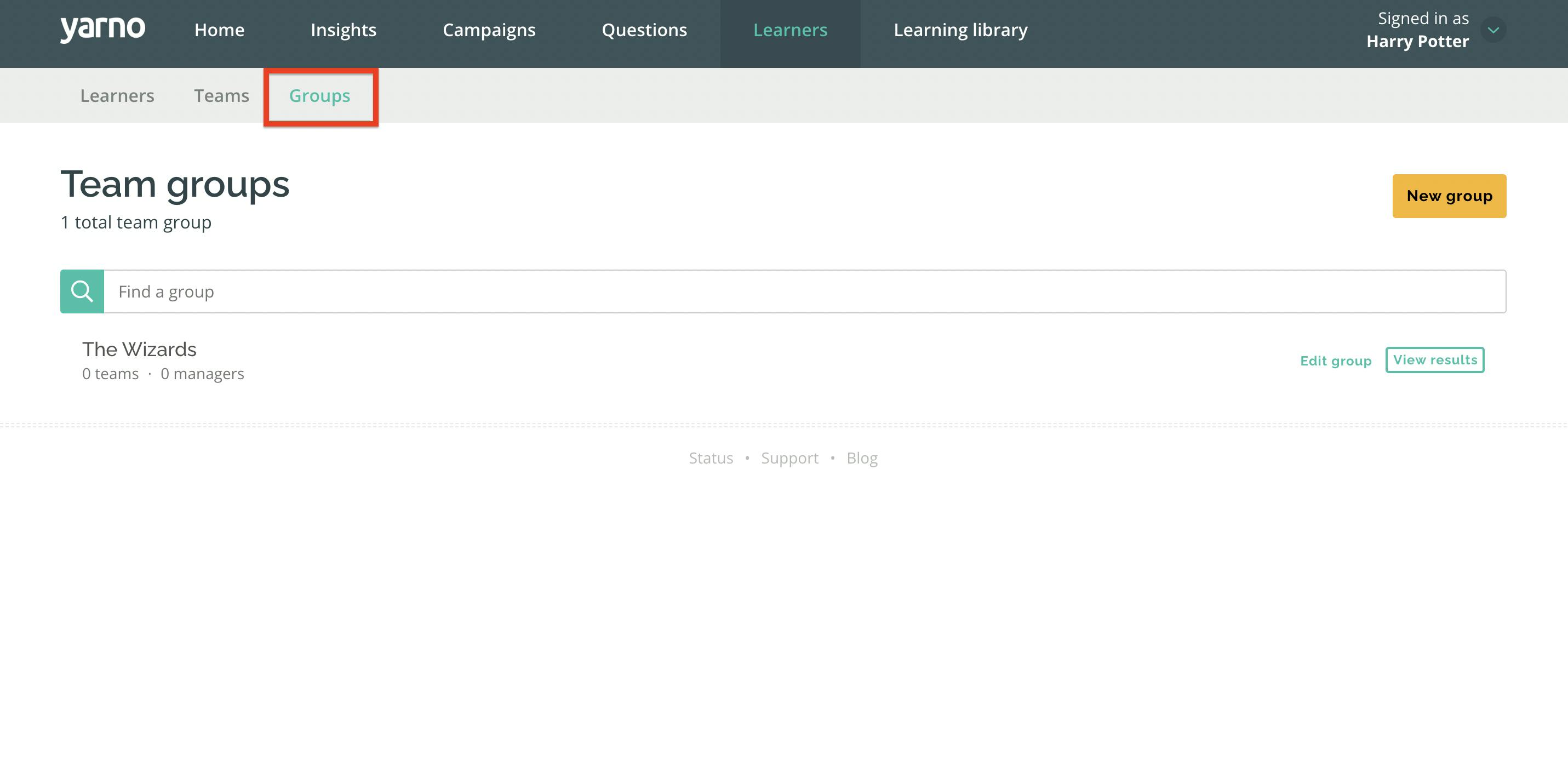
- Then click the New Group button.

- Enter the Group's name and hit the create Group button

- Enter the Teams that will be part of the Group, and add any Managers, then click Update Group

How to edit Groups in Yarno
- Sign into Yarno. Click on the hamburger icon at the top-right side of the screen. Click on Enter Admin.
- Click on Learners on the top menu bar. Click on the Groups tab.
- From there, you will see the list of all the Groups. Then click the Edit Group tab to make the necessary changes.

- Once the changes have been made, click the Update Group tab located at the bottom left-hand of the screen

How to remove Groups in Yarno
Follow the steps above and instead of clicking on update group, click on Remove Group






