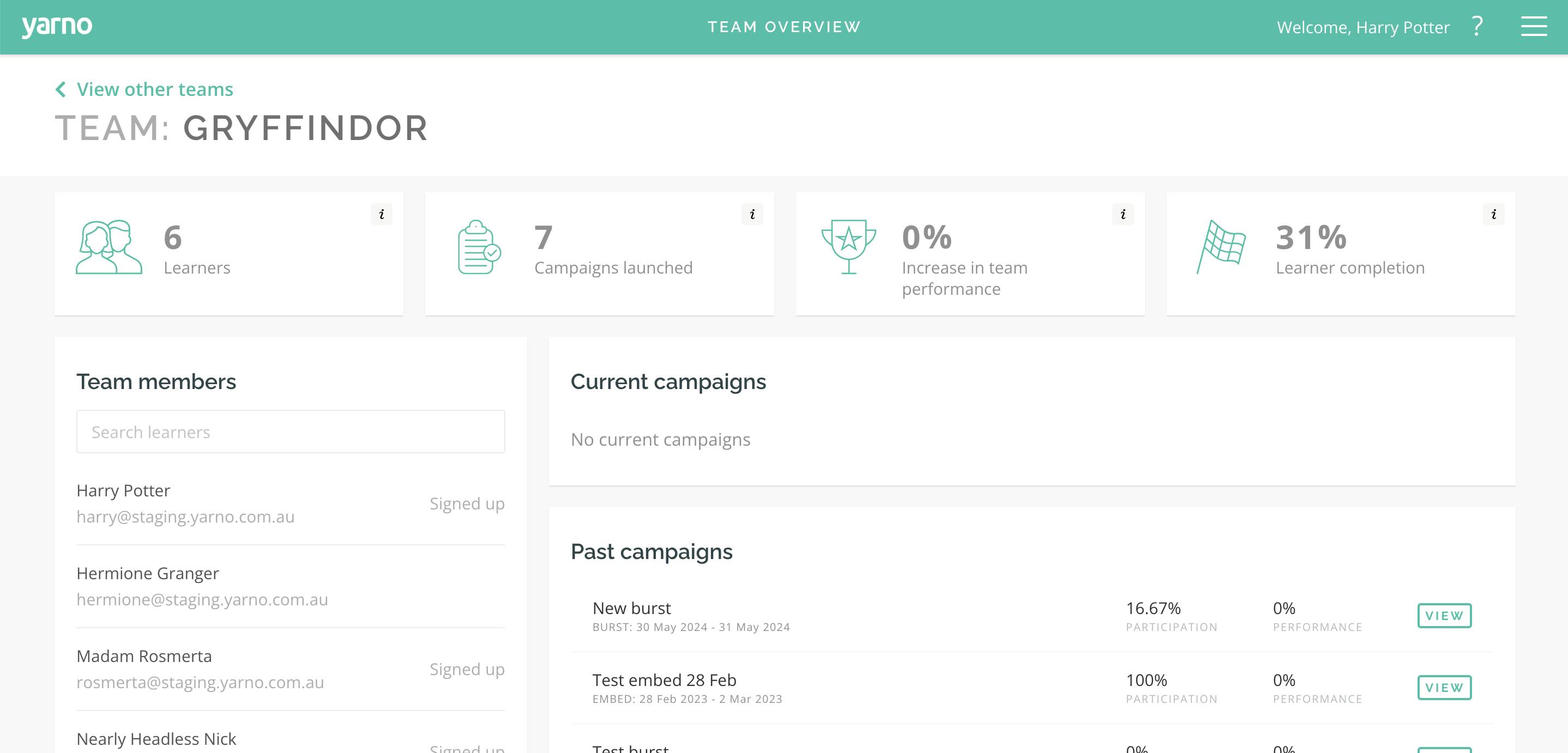In this article, we'll cover:
- What are the Manager dashboards?
- How to access Manager overview dashboards
- How to switch to a different Team or Group
- How to access Campaign dashboards for a Team or Group
What are the Manager dashboards?
Manager dashboards display information about a Team or Group's participation and performance over time, including the campaigns members of the team have participated in and overall topic performance for the team.
Team Managers have access to overview and Campaign dashboards for their Team/s, and Group Managers have access to overview and Campaign dashboards for their Group/s, and for all the Teams that are included in their Group.
This article covers how to access the dashboards - for more info on what the dashboards display, check out this article.
Manager dashboard overview video
Check out our overview video to help you get the most out of Yarno's manager dashboard:
How to access Manager overview dashboards
To access the Manager overview dashboard/s:
- Sign in to Yarno
- Click the menu in the top right, and select "Team Overview"

You will now see the Team or Group Overview dashboard - if you are a Manager of only one Team, this will be displayed. Otherwise, one Team or Group will display, and you will need to switch to see other Team or Group dashboards.
How to switch to a different Team or Group
If you are a Group Manager, or a Team Manager for multiple Teams, you will need to switch Teams to see the different Dashboards. To do so:
- From any Team Overview dashboard (see above for instructions on how to access), select "View other teams" in the top left

2. You will see a list of the Teams and Groups you are a Manager of, and can select the dashboard you would like to access

How to access Campaign dashboards for a Team or Group
Campaign dashboards display Learner and performance information specific to a particular Campaign.
To access Campaign dashboards for a Team or Group:
- Access the relevant Team or Group's overview dashboard (see above for instructions)
- Locate the relevant Campaign, either from the "Current Campaigns" or "Past Campaigns" list
- Select "View" next to the Campaign, and this will open the Campaign dashboard