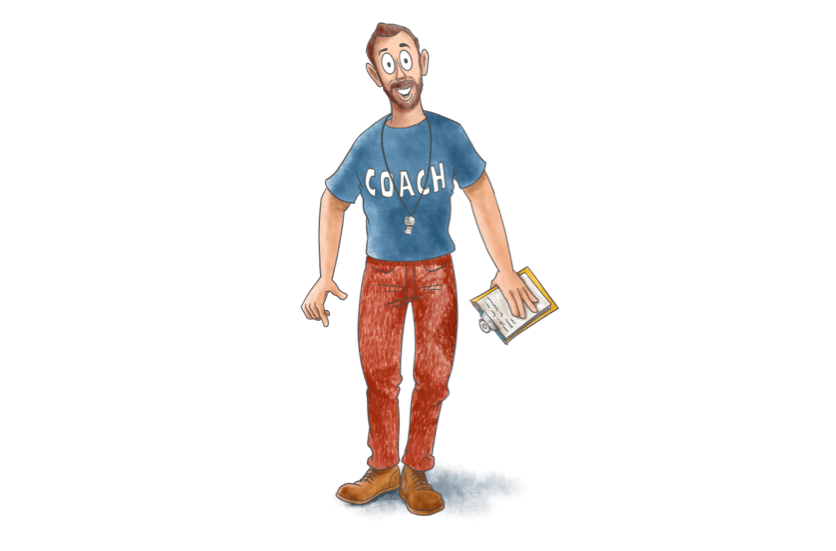Does this situation sound familiar? You’ve got 7 projects on the go, 5 clients, 2 deadlines due today and you’re eating lunch at your desk. Let’s face it, it can be stressful business being an account handler - especially if you’ve only been provided with Excel, Word and Powerpoint to organise email chains, notes, schedules and tasks!
We all need a bit of a helping hand getting our life in order - especially if we want to make it home to see our families for bath time and dinner. Here’s a bunch of tools that I’ve found really useful in my time spent in client services and sales.
1. Insightly
Insightly is a simple-to-use, feature-laden CRM software that’s got pretty much everything a small business needs. I must admit I don’t use all the features, but focus mainly on contact management, opportunity management and sales reports. The real kicker for me is that it is totally integrated with Google Apps. This means it can save email conversations and documents and keep track of all of your leads, opportunities and prospects. It also has features that allows you to both collaborate and communicate with clients and members of your team, although I’ve never tested these parts out.
Price:
Free for under 2 users!$12 USD per month and up for the more powerful versions / more users.
Adding a contact:

2. Stickies (Mac), Sticky Notes (PC)
When I noticed one of my clients using these a few years ago my life was forever changed. Sometimes the simplest things are the best - and you don’t get much simpler than a piece of virtual paper stuck to your screen. Say goodbye to those scrawled bits of paper that cover your desk (and inevitably get lost or thrown in the bin). There’s literally a million ways to use them. Some of these ways may include:
- List tasks for the week (both personal and business),
- Ideas,
- Invoices that need to go out.
- PO numbers
- Pricing sheets.
- Anything else I use regularly.
It’s installed as standard on a Mac operating system (it’s actually been there since 1994 in System 7.5!) and is also standard in Windows 10. Set it to ‘open on login’, so they are always on your desktop.
Price:
Free! -Built into your computer’s operating system.
Open at Login:

Stickies on desktop:

3. Siri
When I’m out of the office, or in a meeting and away from a computer, Siri can’t be beaten for ease of use in sorting out your life.
You: “Hey Siri, remind me to send that invoice out tonight at 5pm”. Siri: “Ok, I’ll remind you”.
Enough said.
Price:
Free! Built into your iPhone’s IOS.
Siri in action:

4. Trello
Trello is a great way to manage tasks for your team. Whilst I like Stickies for small tasks, Trello isn’t the place to put my grocery list, or my reminder to book the dentist next week. Rather, I use it as a collaboration tool that everyone in my team can view, and so I can get a bird’s eye view of my projects.
Trello is a form of a Kanban board (it has its roots in Taiichi Ohno’s priciples), which allows you to visualise everything that’s going on within a project including who is doing it and whether it’s to be started, in progress, or completed. It is a really good way of limiting the number of tasks under "in progress” - as this is the place where it’s common to get a bottleneck of activities during a project. A cool thing about Trello is it’s drag and drop functionality. Items within the lists, called cards, can be dragged and dropped onto other lists or reordered within lists. You can also add pictures, set reminders for completion dates, and attach files like spreadsheets, word docs and presentations.
Price:
Basic version is free!$9.99 USD and upwards for the more powerful versions.
Trello in action:

5. Youcanbookme
Say goodbye to that chain of emails where you and your customer awkwardly try and work out when you are both free to meet. YouCanBook.me is an amazing piece of software that integrates with your Google or iCloud Calendar. Think of it as mirroring your desktop’s calendar online, so your customers can book time with you online with a few clicks. Simply include the link in your email to the client, and the application does the rest. You can check out mine here.
Price:
Free for basic!$10 USD per month for the unbranded, more powerful version.
My youcanbook me page in action:

6. Passpack
Searching emails for those FTP logins, and resetting your iStock account for the 5th time can be a thing of the past! Passpack is a neat bit of software that allows you to organise and manage your passwords. It allows you to share certain passwords with members of your team, and even helps generate those crazy passwords with full stops, numbers, and weird characters you’ve never used in day to day typing.
Price:
Free for basic!$1.50 per month and up for more users.
Adding a new entry in Passpack:

7. ProofHub
ProofHub takes the tangled mess of project management, email chains and file management, simplifies it all, and puts everything you need in one place. Everything you need to keep track of the billion tasks you have right now is here, and neatly organised. Track task progress, instant message your co-workers, and see a visual representation of your workload. No more getting overwhelmed, everything is in its place.
Price:
$45 per month (up to 40 projects, unlimited users and 15 GB storage)
$89 per month (unlimited projects and users and 100 GB storage).
The ProofHub tasks page: