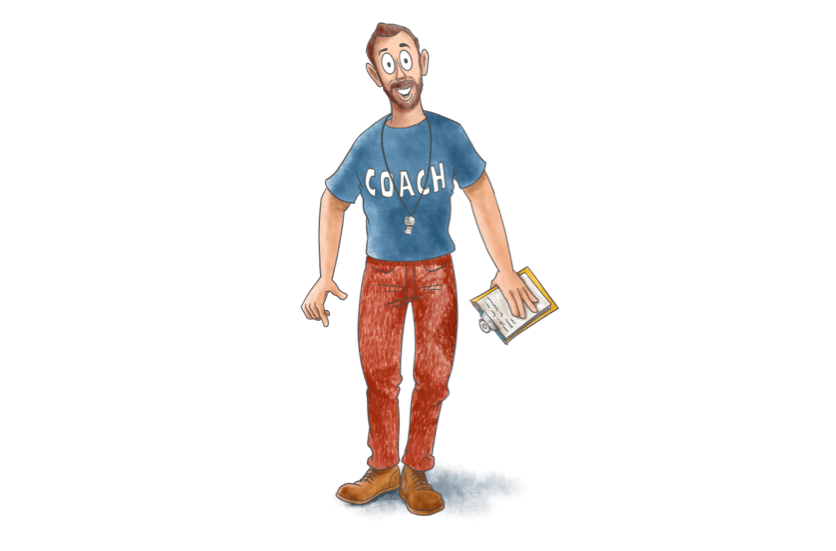"I went on holiday and I came back to 1,500 emails". Have you ever heard this scenario said before? Us too. Here’s a chockablock inbox to give you heart palpitations.

The phrase ‘getting to inbox zero’ is apparently a thing! It’s something we never ever want to have to say in the Yarno office. Being present on the task at hand is paramount in the type of work we do, so we have chosen Slack to replace our internal Yarno communications.
Thinking about it in more depth - how many of those 1,500 emails actually required action from the recipient? How many lost hours of productive work occurred on that employee's return to work because they had to sift through their inbox to work out which of the emails are relevant? And what about the distraction that email causes - especially when it’s set to pop up on your desktop.
Let me tell you a short story of how we ditched email for Slack at Yarno, and how it can help transform your business too.
When Lachy and I first started out, we were emailing, texting, WhatsApping, Skyping (both chat and voice) and talking on the phone. It was a mess and meant we had trouble going back to conversations or ideas we’d spoken about. So we set some rules early on about how we wanted to communicate and the best form to do it.
I had used Slack when it was in Beta (how progressive!) in my previous job in a boutique web design and development agency. We had a pretty flexible working arrangement so often we’d have some of the team working from home and often had freelancers engaged on certain projects when our capacity was maxed out internally. We were using Skype for internal team chats, but then emailing each other documents and forwarding on client emails because Skype doesn’t have a great search feature.
In a nutshell, it sucked and was costing us big-time in efficiency. I’m not going to say it was easy transitioning everyone in the business onto Slack - there was definitely some resistance to its uptake. “I find it distracting”, “I don’t want it to boot up on my computer start-up” etc, were some of the objections I recall. I can tell you this as a certainty – if you want Slack to work well, everyone needs to be on board and using it (and have it running on their computer all the time). This will become more apparent when I run through the team communication features below.
So what is Slack?
The concept of Slack is pretty simple. It combines all the functionality of email, direct instant messenger, file sharing, team messaging, video and audio playing, and HEAPS HEAPS more. If you want to read about some of the lesser known, but awesome features check out this post: 13 cool Slack features you might not know about.
The main benefit for us was consolidating all the conversations we were having about the business, into a single, trackable place. This was great for referring back to things we’d said rather than hunting through text messages or multiple other programs. Slack absorbed all our internal communication and hopefully, one day, will start replacing external client communications too.
Slack’s best features:
There are 3 core things that I think Slack does really well and help make it the perfect tool for us here at Yarno (and also for anyone else in a small to medium sized organisation).
1. Team Communications:
Slack lets you communicate with your team (and others outside) in three distinct ways:
- Direct Messages (like Facebook messenger, Skype chat or Gchat) – this is a direct, private message that will force a sound and a graphic notification in the icon in the dock, and a pop up notification on screen. You can set the type of notification you like. We usually save direct messages for saying important things that require immediate action. It has a tendency to interrupt people when they are immersed in a task so it’s up to the sender to gauge how important the message is.
- Channels (like a chatroom) – one of the best features of Slack is that you can create channels for specific topics, and invite only those users in who need to know about it. For instance we have ‘#general’ - which has everyone in the whole team invited into that channel. We also have ‘#Yarno_design’ - which consists of only those people needing to see and comment on this including myself, Lachy and Sam, our UX designer. You can easily extend the invite out to people from outside your team too. Messages here will not send a sound to the recipient unless you use the @ feature, which will open up a dropdown list of your team members, so you can notify them that you’ve mentioned them in a comment. If it’s not requiring immediate action, you can leave their name out, and it will post to the channel like any other chat room.
- Private Group Messages (like a private chat room) – this is useful if you want to have a quick conversation with numerous people, but don’t necessarily want to create a channel for it. We use this for throwaway conversations that don’t require ongoing collaboration.

2. Slackbot / Forward slash commands:
Another great feature of Slack is the ability to enter a forward slash “/” in any channel or direct message, to give your Slackbot a command. When you enter the forward slash a window will pop up on top of your message field with a string of useful commands. For example, you can use the "topic" command to change your current channel's topic to "Hello!" by typing "/topic Hello!", invite another user to the channel with “/invite @username“, open a new channel with “/open” or rename a channel with “/rename“.

Another cool thing is that you can set reminders within Slackbot. Whilst you most likely will use other tools and apps to do this (such as my article here), it’s a quick and easy way not to forget something when you are already chatting in a particular channel with your team. You can set a Slackbot reminder in any channel with the following: /remind me in to . So an example would be /remind me in 10 minutes to book a meeting room.

(Gif courtesy of Trendblog.net)
3. Powerful search:
Everything you type, send or link to is archived in Slack. Slack’s powerful search modifiers mean you can easily locate it even if you forget the name of the file, but remember when it was sent or what the file was. For example, if you look for a link that you posted in August, include “from:me“, “has:link” and “during:august” in your search. Here’s a list with more modifiers. Goodbye trawling through long email strings looking for that illusive file!

Conclusion
The awesome thing about communicating through Slack is that it enables your team to operate in an open and transparent way. Anybody on your team can jump in or out and you can set external clients to one channel only, so they are only involved in the channel specified to their project. There’s an app for Slack too so you can use it from your phone or tablet on the run. Slack has been heralded as the killer of email and it’s perfectly apparent to the team at Yarno why that is.
The team here have never looked back, so I recommend you try it out! You might fall in love with it.