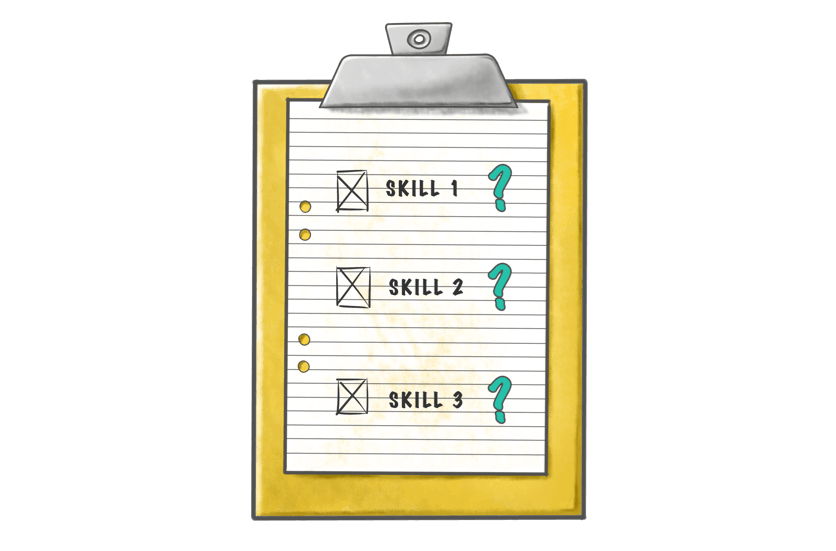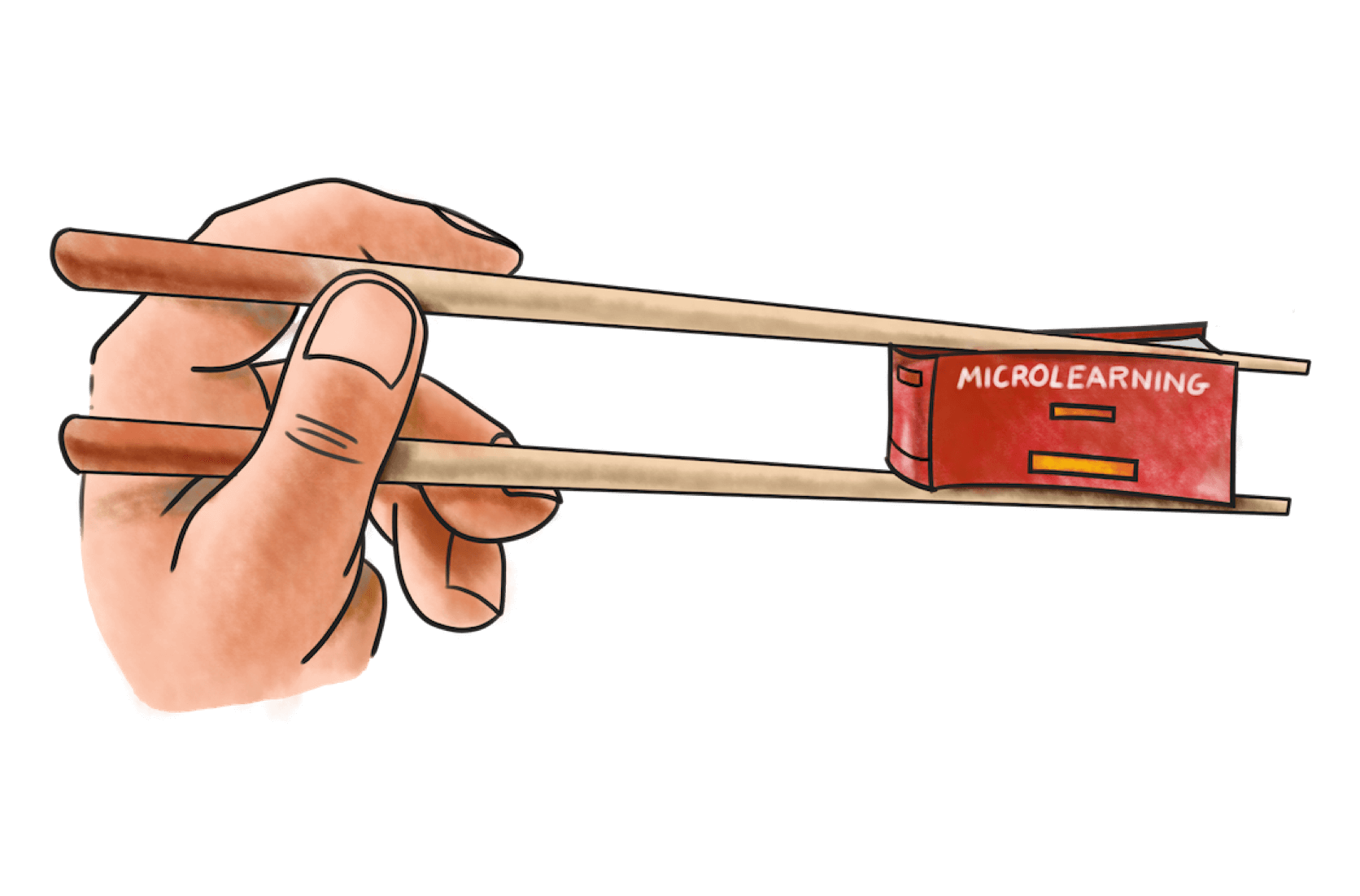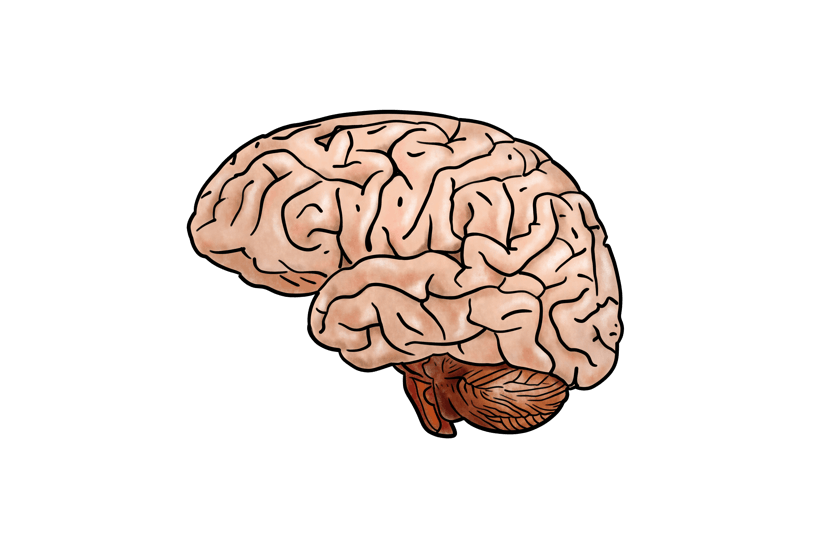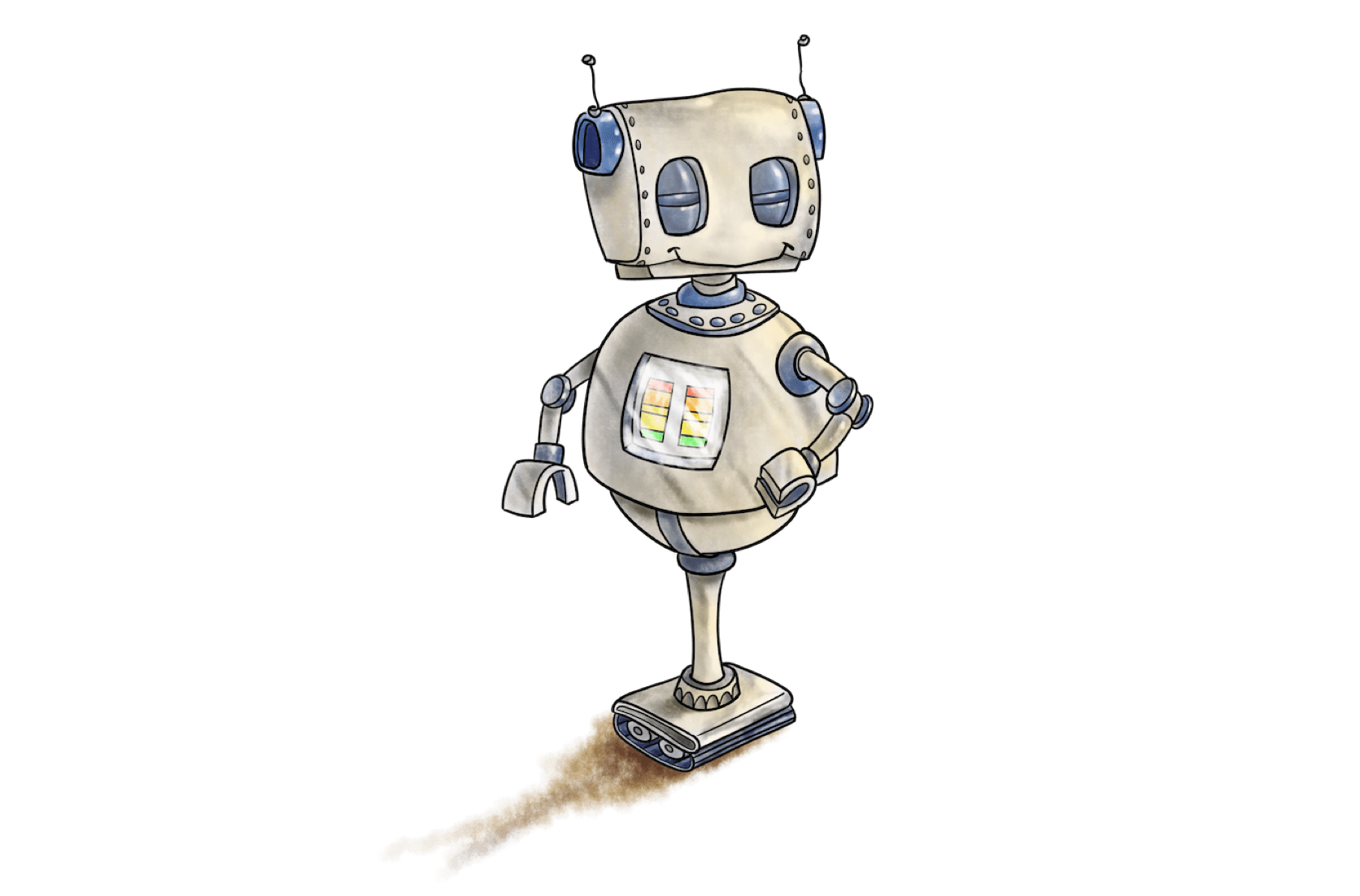Did you know that we read on average 25% slower onscreen than on the page?
And when we read onscreen, we scan rather than carefully reading every word?

That’s why it doesn’t make sense to write content for the screen the same way as it’s written for printed media.
As workplace training moves more and more into online and screen-based formats, we need to start rethinking the way we structure and deliver content.
As a member of the Yarno content team, this is something I’m constantly thinking about and working on improving. In that spirit, I’d love to share some of the wisdom I’ve gleamed through my experience writing workplace training content for the Yarno app.
So how do I create scannable content?
1. Put the essential info up top
Throw away everything you ever learnt about writing essays in high school English class. Onscreen content should NOT be a series of carefully constructed building blocks leading to an ultimate logical conclusion. In fact, you should flip this structure and START with the conclusion.
This structure is sometimes referred to as an ‘inverted pyramid’ and is common in journalistic writing.
Ask yourself: “What is the essential information the learner needs to take away from this content?”
The answer to this question is what should be at the top of the page.
2. Keep your paragraphs short
A paragraph can be one sentence!
Or even a sentence fragment.
(See what I did there? ^)
3. Put key words and phrases in bold
Bolding really helps with scanning.
Use bold text in the same way you probably used a highlighter on your high school study notes (unless you were one of those people who just highlighted everything… or didn’t make notes).
Bold text is a way of emphasising the importance of concepts as well as helping the reader quickly identify the salient points in each section of text.

4. Use lots of headings
Headings (or sub-headings) break up content into manageable chunks.
They also telegraph topic areas so that the learner can jump to the content that’s most relevant to them.
Try writing question headings in order to be as specific and engaging as possible. Think about the questions the learner is likely to have and use that as a guide for how to structure your content.
Remember, clarity over brevity — if a heading is too short (e.g., one word), it loses its usefulness as a scanning aid.
5. Use lists and dot points
In this 21st Century of ours, we’re all strapped for time.

Breaking sentences into dot points is a great way to make content easier to read.
They work especially well for communicating processes (step 1, step 2, step 3, etc.) or for summarising info.
Remember that dot points:
- Should be short
- Can be numbered or not
- Can be formatted in different ways to show relationships between ideas
6. Add some images and GIFs
It probably wouldn’t surprise you to know that online content that features images gets more views.
Images are engaging — and training content that’s engaging will be more successful.
So it’s a great idea to put images (and other visual media like GIFs, videos, etc.) into your content where possible.
Images can communicate information (e.g., a graph or diagram), give more context (e.g., an image of a place or thing mentioned in training) or just act as a break!
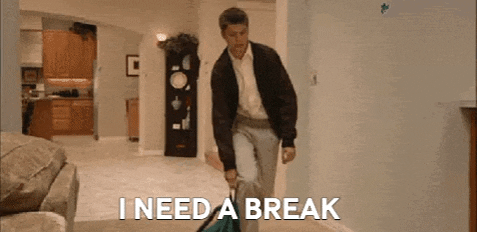
7. Link out to additional resources
So you’ve read points 1–6 above and now you’re thinking, “That’s all well and good, but sometimes topics are complex, so the relevant training content is always going to end up pretty long and boringi”
And it’s true — some topics need a lot of in-depth explanation.
But for best results, it’s a good idea to avoid turning highly detailed technical training documents into onscreen content.
Instead, think about how it might work in a different format: a presentation (in-person or online), a video or series of videos, an ebook or even an old-fashioned printed resource.
To support your in-depth resource, you can create onscreen training content that summarises the key points and then allows the learner to follow links and learn more at their own pace.
It's also a good idea to link out to any websites or other third-party sources you've consulted in the process of creating training content — if learners are interested, they can follow the links and deepen their knowledge.

So follow these 7 tips and I'm good to go?
These tips are definitely a start!
Of course, training depends on the context of the organisation, the subject matter and the learners, so there are absolutely valid reasons to step outside of these guidelines.
But while you may have a captive audience for your training content, that doesn't mean it shouldn't be as engaging as possible.