
Have you ever sat down to write training and thought, “how on earth am I actually going to present this info to learners?”

At Yarno we call this the ‘blank page’ problem. To help solve it, we’ve introduced two powerful new features — Boards and Yarno AI.
Boards and Yarno AI are designed to make content creation in Yarno faster, easier, and more collaborative — whether you’re writing your first campaign or your fiftieth. They’re here to help you go from “Where do I even start?” to “This is actually coming together” in way less time.
A guided content creation experience
Over the years, Yarno’s content team has worked with customers across a wide range of industries, developing a set of best practices for writing effective Yarno campaigns.
So when it came time to rebuild the content creation experience, we went back to basics — using those best practices to design a guided, intuitive workflow that helps admins create high-quality campaigns from start to finish.
Introducing Boards
The new starting place for content creation in Yarno is Boards, which admins can locate under the ‘Content’ tab in the Yarno admin portal. Boards offer a flexible place for planning and writing, that can be used to write a single campaign, multiple campaigns, or store all your questions on a particular topic – it’s up to you!

On a Board each question appears as a card, and you can organise your cards across multiple different columns. Click on a card to open a modal where you can write, edit, and leave comments or notes to collaborate with others.
On the left-hand sidebar of a board, you’ll find a suite of helpful tools: guided prompts to define your campaign goals and target audience, the new Yarno AI tool to assist with question writing, and a dedicated Help section full of resources to get the most out of the platform.
Key new features:
- Boards provide a flexible and collaborative place to work on Yarno content
- Draft questions will now autosave while you’re working on them, speeding up content creation and preventing accidental loss of your hard work
- ‘Help’ in the Board and question sidebars provides guidance while in the flow of writing
- New ‘Notes’ section on each question provides space to dump thoughts, links and planning information
GenAI comes to Yarno… meet Yarno AI
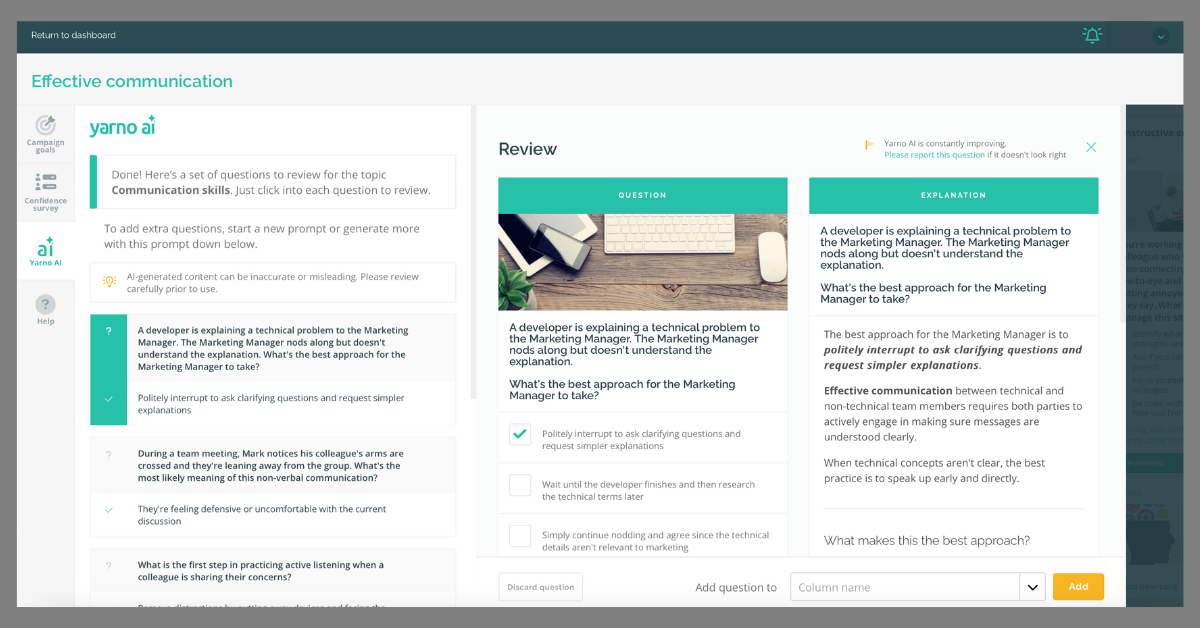
Yarno AI helps admins go from a blank page and a topic to a high-quality list of training questions — in seconds.
If you’ve been following the Yarno blog, you’ll know we’ve been exploring generative AI for some time now, looking closely at how it can add value for our customers.
Sitting on the left sidebar within our new Boards experience, Yarno AI is our first foray into the genAI space - an easy-to-use tool that is ready to assist whether you’re a seasoned ChatGPT user or brand new to AI tools.
Designed to take the heavy lifting out of question writing, Yarno AI gives content creators and instructional designers a tool to help speed up the early stages of content creation. It handles the initial drafting, so you can jump straight into reviewing and refining — the part where your expertise truly makes a difference.
Key new features:
- Yarno AI is a genAI feature that generates high-quality draft questions for a provided topic in a Yarno format
- Seeds can be easily migrated onto a board for further review and editing before use as questions on a campaign
Quickfire questions
Where can I go if I’m not sure how to do something, or have questions?
- A great starting point is the new ‘Help’ section, which you can find on the lefthand sidebar within any board, as well as on the right when you open a card.
- We also have an upcoming webinar which will go through these new features in detail and provide an opportunity for questions - please register your interest here if you’d like to come along.
- And as always, for customer admins you are welcome to speak to your Yarno CSM with any questions and they’ll be happy to help.
Where has the ‘New question’ button gone?
With these changes, the primary place for creating questions is now on Boards. You can still use the question list tab to review and edit any of your existing questions, but this page no longer includes an option to create new ones.
What if Yarno AI gives me something that’s not quite right?
That’s expected! Like all AI tools, it’s best used as a jumping-off point. Think of it as your brainstorming buddy — it’s there to help you get started, but your judgment and expertise are what turn good ideas into great content.
Can customers get straight into using Yarno AI?
In most cases, yes! If your company has yet to accept our most recent terms of use, including new terms covering AI at Yarno, you will be prompted to accept these before jumping into the tool.
Is this the final version of these tools?
Not at all - this is just the beginning. We’ll keep evolving Boards and Yarno AI based on your feedback — so if you have thoughts, suggestions, or ideas, we’d love to hear them.
Ready to give it a go? Head to the Yarno admin portal, click into the Content tab, and start exploring Boards and Yarno AI today.
































































