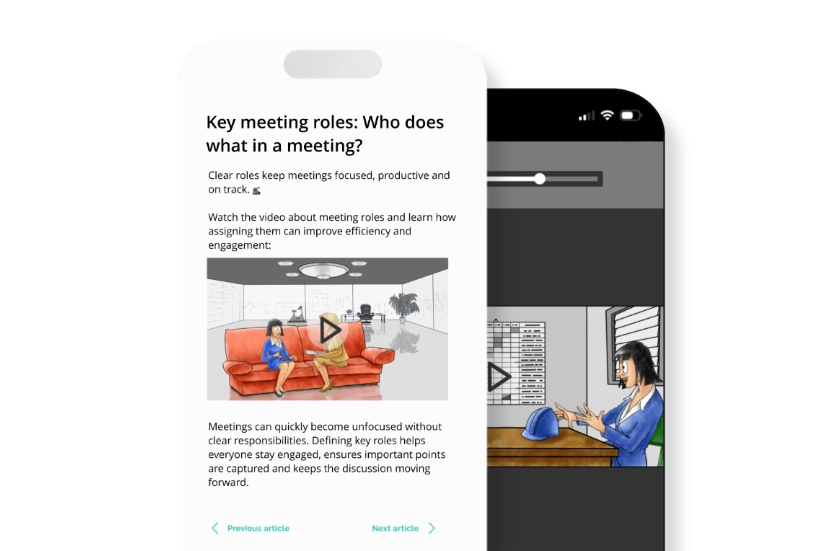It’s been a while since we highlighted the newest Yarno product features and developments that we’re excited about. We thought we better get on to it quick, since there are a lot of new developments happening right now.
So, here goes!
New password requirements
We’re continually looking at ways to strengthen the platform’s security. Recently we strengthened our password requirements to;
- Minimum of eight characters in length. We did this because password length is one of the best ways to create a strong password. We recommend joining a few easy to remember words together to create a long password. Rather than using lots of symbols and numbers, which is difficult to remember and means you’re likely to write it down!
- Prevent the reuse of previous passwords used in Yarno
- Prevent the use of passwords on the list of 10,000 most common passwords. These include easy to guess passwords like 1234, password and qwerty. Here’s the full list.
- Prevent passwords that contain some part of the learner’s personal data. This includes things like name and email.
- We know it’s easy (and frustrating) to mistype a password, especially when it’s just a series of dots in a field. So we’ve added a Show password link.
Custom branding
We recently welcomed Supercheap Auto and rebel to the Yarno family. We re-branded the Yarno platform in their respective look and feel, and we think they look pretty sweet!


We also created custom badges for rebel:

rebel also now has a few personalised characters that will pop up throughout the questions:

Optimisation of learner emails
Emails are notoriously difficult to get appear exactly how you want in every email client. Annoyingly, they all seem to treat them just a little differently.
So to prevent our developers from spontaneously combusting, we use a handy tool called Litmus, that allows us to preview an email in every email client possible before we send it. This is especially handy when it comes to Gmail, as it has a nasty habit of changing hyperlinks to blue, and causing some text to randomly appear in green.
Learner and Questions screen updates
On the Learner admin screen learner email and job title used to be in their own columns. We’ve consolidated these and brought them closer to the learner’s name, making it easier to scan all three pieces of information at once.
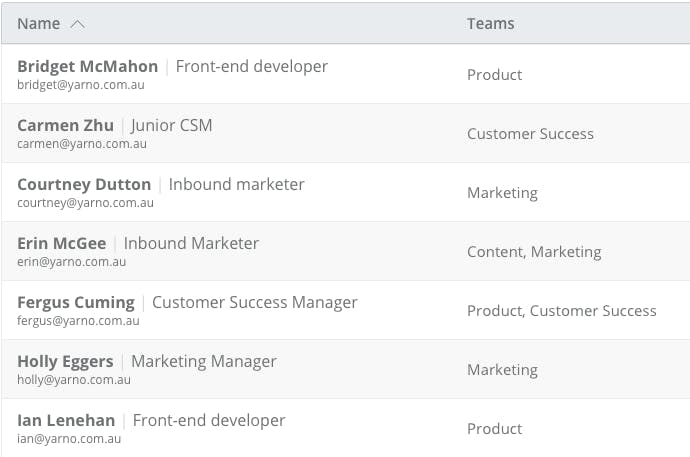
On the Questions admin screen, we moved tags in under each question. This again reduces the table by a whole column. And clicking a tag will auto-filter all questions by that tag.

Introduced pagination on admin screens
As the number of questions and learners in Yarno grows, so does the pressure on the pages to display the data in a meaningful way. We’ve now introduced pagination, which improves performance and the user experience by reducing the number of items displayed on screen at one time.

Authentication updates
We recently overhauled our login and authentication process. The details would likely bore you to tears but the upshot is that Yarno now works in Safari’s private browsing mode on iPhone. Win!
We recently overhauled our login and authentication process. The details would likely bore you to tears but the upshot is that Yarno now works in Safari’s private browsing mode on iPhone. Win! We’ve also allowed for longer uninterrupted sessions - you will now stay logged in if you visit Yarno within 3 days, and will only mandatorily be logged out once every 30 days. For the full guide to how automatic log-outs work, you can check out our support article on it here.
New learning library screen
We also gave the learning library a fresh new 'do:

What’s next
We’re flat out:
- Building out our report functionality
- Redesigning key screens across the platform
- Evolving how we capture learner feedback
- Building our brand new marketing site
So stay tuned for the next round of updates and improvements!




.png)